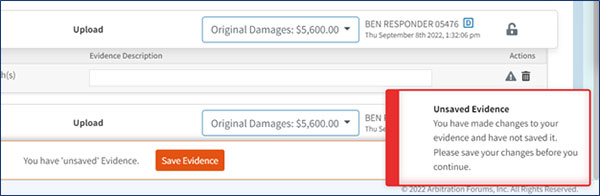In this article, we will review several common notifications that arise around E-Subro Hub evidence functionality. It is important to remember that a notification may not actually be related to the document you are currently updating but could be an unresolved document that was associated with the demand in a prior session.
Notification: “At least one evidence type is required” ribbon across the page.
To Resolve: Click “Select Evidence Types” to determine and save the type of evidence.
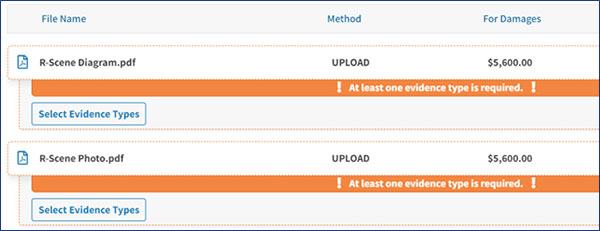
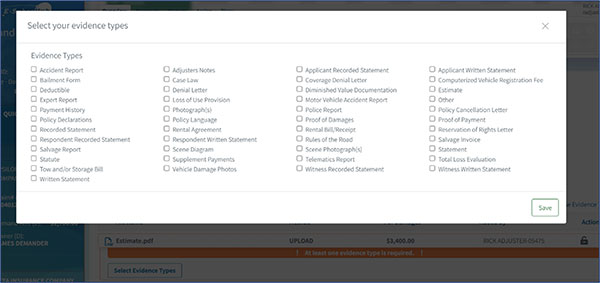
Notification: Validation warning to associate a type of evidence.
To Resolve: Click “Select Evidence Types” to determine the type of evidence.
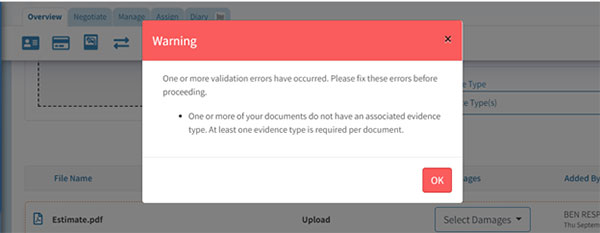
Notification: Unsaved changes to the evidence.
To Resolve: Confirm “Save Evidence” button is clicked when making changes to evidence.