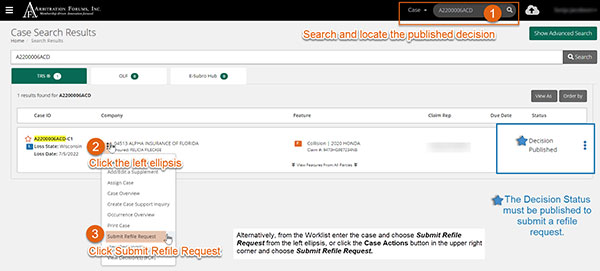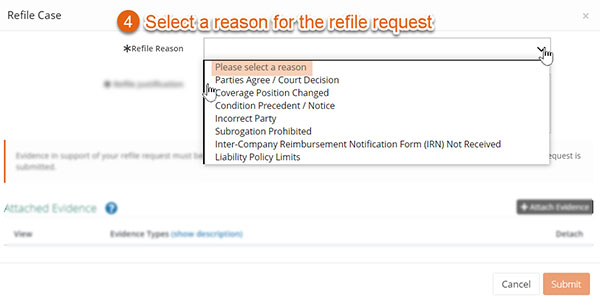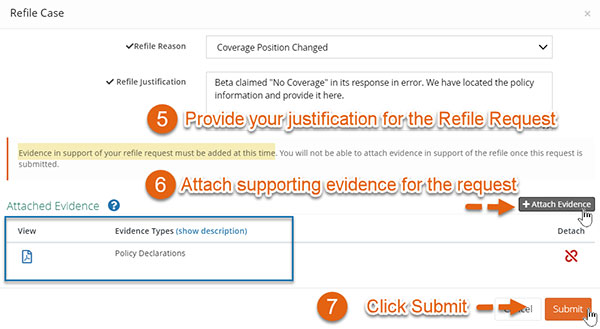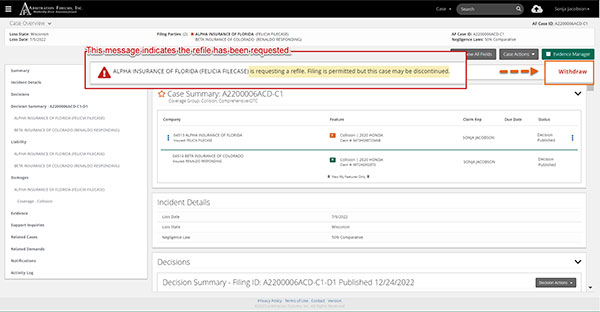As of this writing, reasons to submit a refile request include the following: Parties Agree/Court Decision, Coverage Position Changed, Condition Precedent/Notice, Incorrect Party, Subrogation Prohibited, Inter-Company Reimbursement Form (IRN) Not Received, and Liability Policy Limits.
The refile request is intended for the Recovering Party only. Before a Recovering Party can refile a case, a request must be submitted and approved by Arbitration Forums, Inc. (AF). Supporting evidence must be attached to the refile request. Once the request is submitted, TRS will not allow the attachment of evidence in support of the request. If the request is granted, a new case is opened and most of the information from the original filing will pre-fill as the Recovering Party works through the process of refiling the case. The prefilled information is editable.
Immediately following the request submission, TRS will provide a “Case Support Inquiry - Opened” notification to the Recovering Party, and the refile request will appear as a Support Inquiry in Case Overview (see last image). In addition, TRS provides a warning message at the top of the Case Overview (see second from last image below) to inform all parties viewing the case of the pending request, and that “Filing is permitted, but this case may be discontinued.” This appears because if the request is granted, the existing case is discontinued and the refiled case is assigned a new AF Case ID. If the existing case is discontinued, any additional post-decision actions (filing a supplement, filing a PDI, etc.) made on the existing case after the submission of the refile request, will not carry over to the new case. Parties can perform post-decision actions on the new case.
After the refile request has been approved, look under Case Overview for a confirmation message with a link to the new case. In addition, the new case appears in the Related Cases section. Click the link to begin the refiling process.
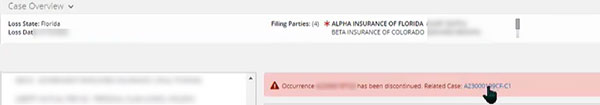

Once the refile request is processed and completed, the party that made the request will receive a “Case Support Inquiry - Closed” notification. Once the filer submits the new filing created by AF, all named parties will receive the “Feature Submitted” notification.
Steps to Request a Refile